Introduction
VMWare Workstation Pro, or VMWare Fusion Pro, are products that allow creating, using, and testing Virtual Machines on a personal computer. As of May 28, 2024, these products are free to download, with no license required.
This new process replaces any previous Brightspace email links, so students after May 2024 will not receive an email from Brightspace.
Download Process: Summary
- Go to broadcom.com
- In the upper right corner, select 'Support Portal'
- Either log in by clicking 'Go To Portal' or 'Register' for a basic Broadcom account Quick link to the registration form
- Once logged in, go to support.broadcom.com if you're not redirected there
- Click the dropdown to choose the VMware Cloud Foundation division
- On the left, click 'My Downloads'
- Search for either Fusion or Workstation
- Click the product name (VMware Fusion or VMware Workstation Pro )
- Notice the dropdown for the Personal Use edition (it is the exact same binaries as the Commercial one)
- Select 17.5.2 or 13.5.2
- Download and install
Details about each of these steps continues below:
Log into Broadcom.com
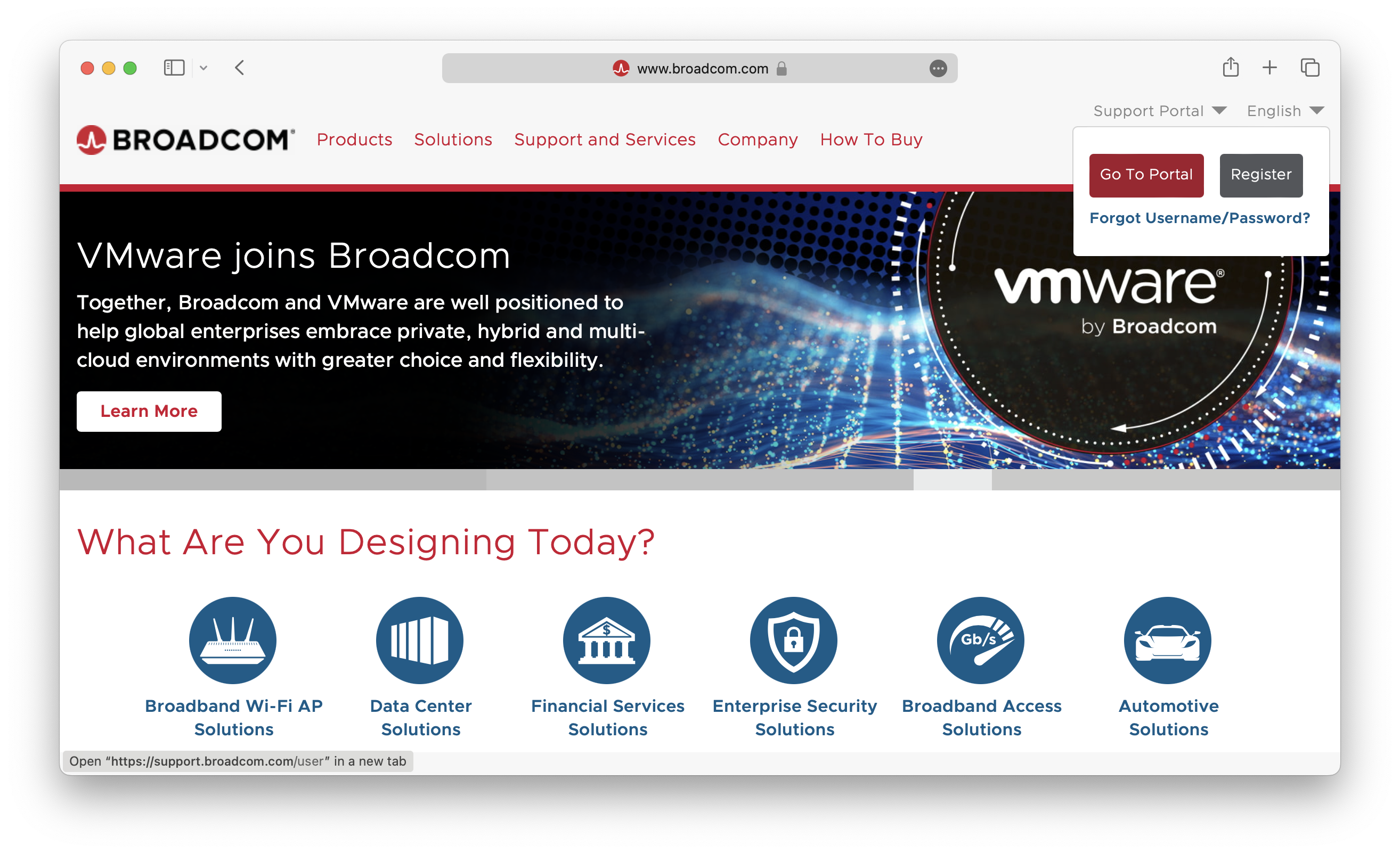 login.broadcom.com page
login.broadcom.com page
First step is to get logged in to the Support Portal. You'll need a free account in order to access downloads, so if you haven't registered you'll need to do that here
Once logged in, we have to get to the VMware Cloud Foundation Downloads...
Navigate to VMware Cloud Foundation
Within Broadcom, we're a part of the VMware Cloud Foundation division. This is the same group that delivers ESXi, VMware vSphere, VMware Cloud Foundation and more. Fusion and Workstation left the End User Computing group back in 2018 and 'came home to vSphere'.
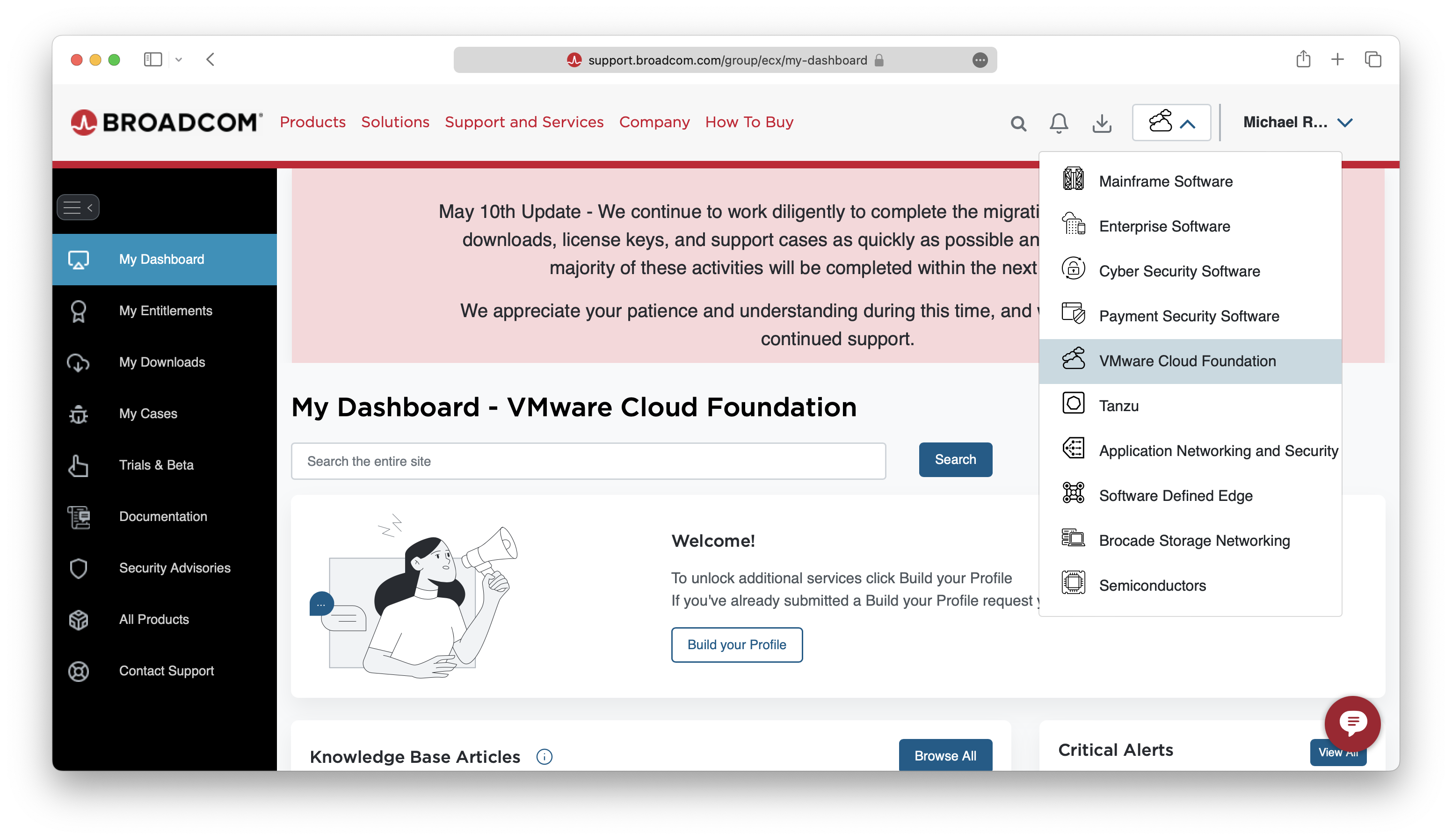 VMware Cloud Foundation is our home!
VMware Cloud Foundation is our home!
So make sure you select that so you can find our builds!
My Downloads
Now we need to click My Downloads to see the big list of everythig available... It's a lot, so we'll narrow it down using the search field
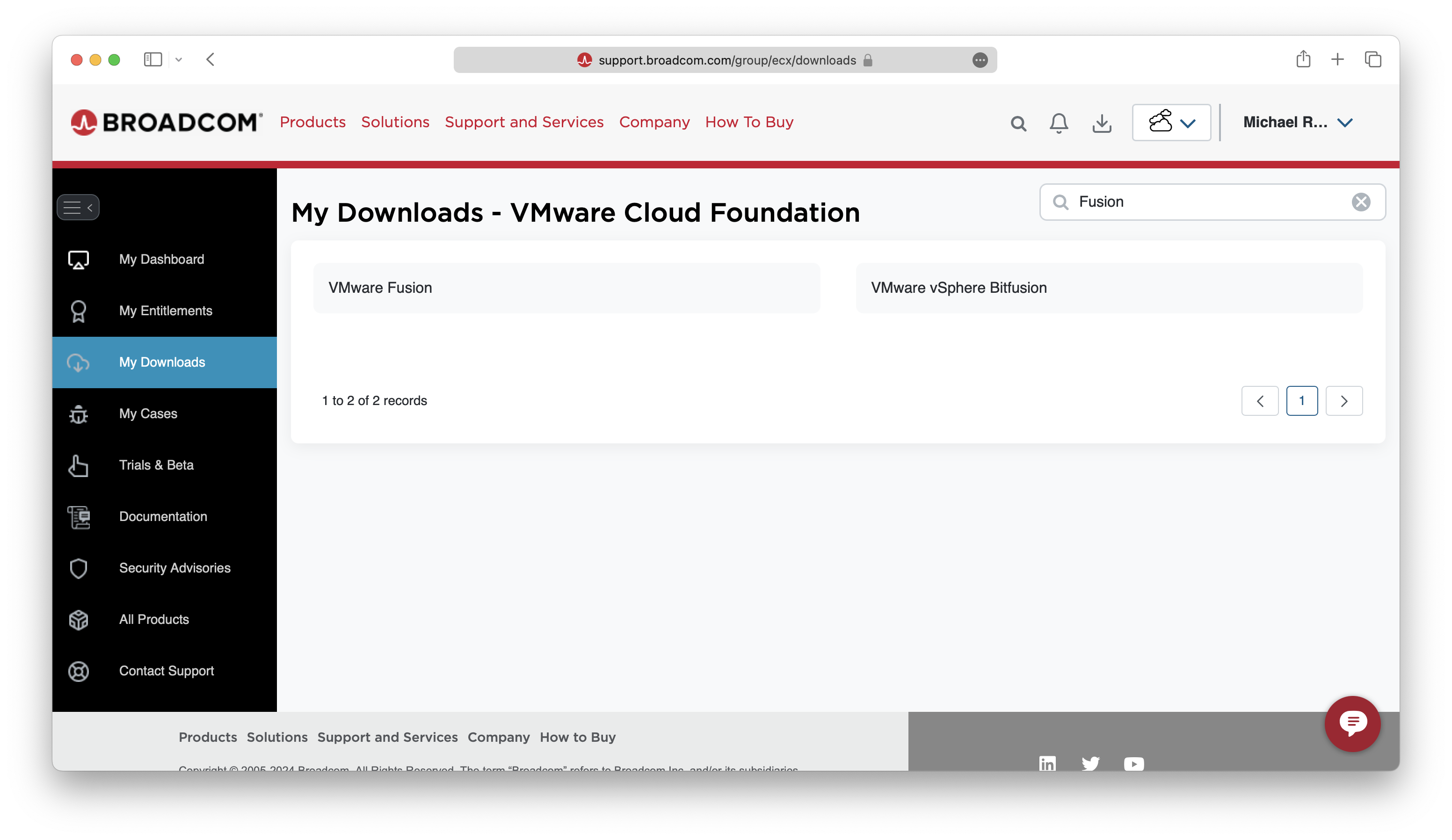 You probably dont want BitFusion...
You probably dont want BitFusion...
Search for 'Workstation' or 'Fusion'
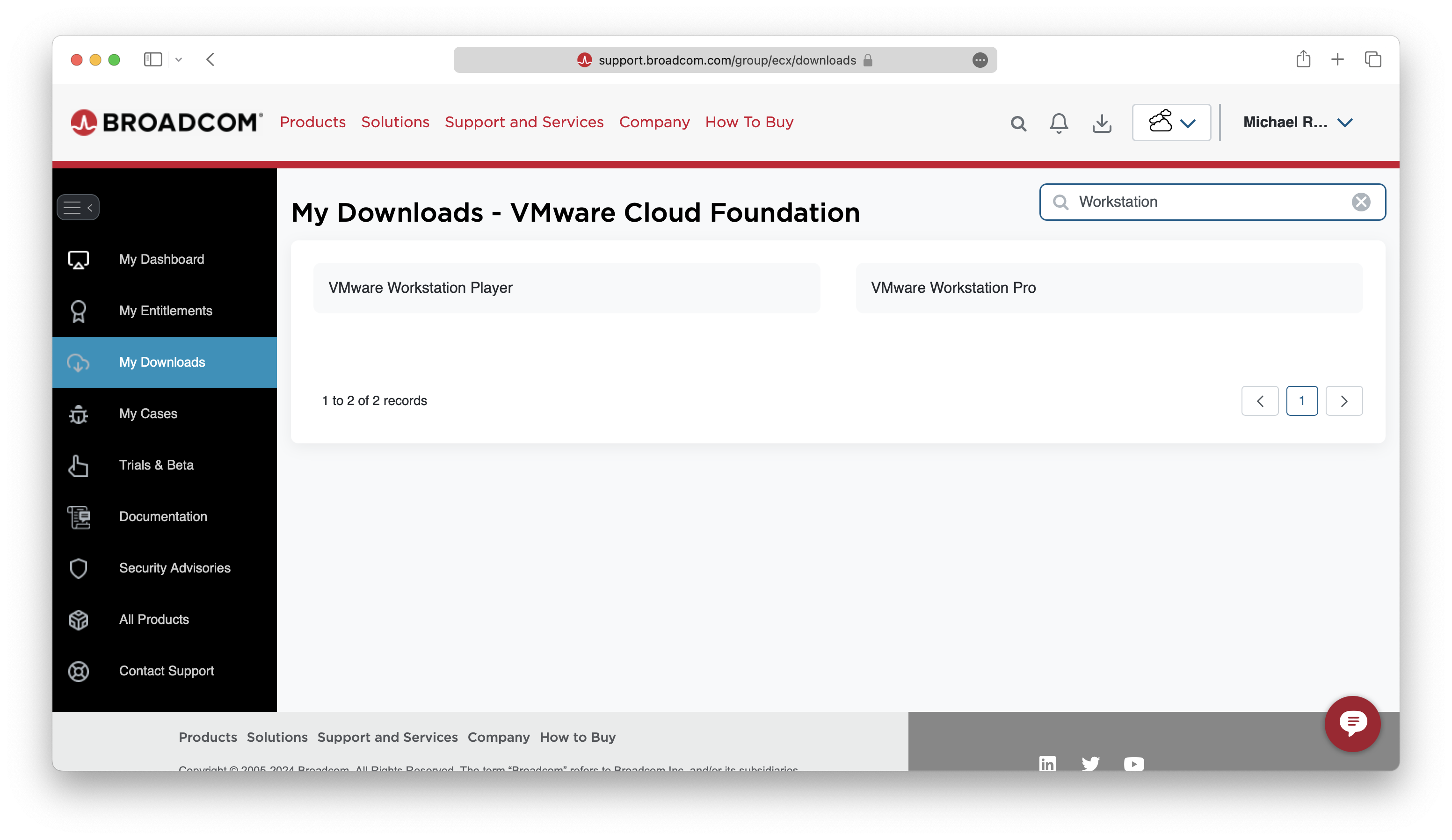
On Windows (10 or 11) select Workstation as your download.
MacOS users, please select Fusion.
Download the Personal Use Version
After selecting either VMware Fusion or VMware Workstation in the previous panel, you should notice within the list of products there is now a 'For Personal Use' option.
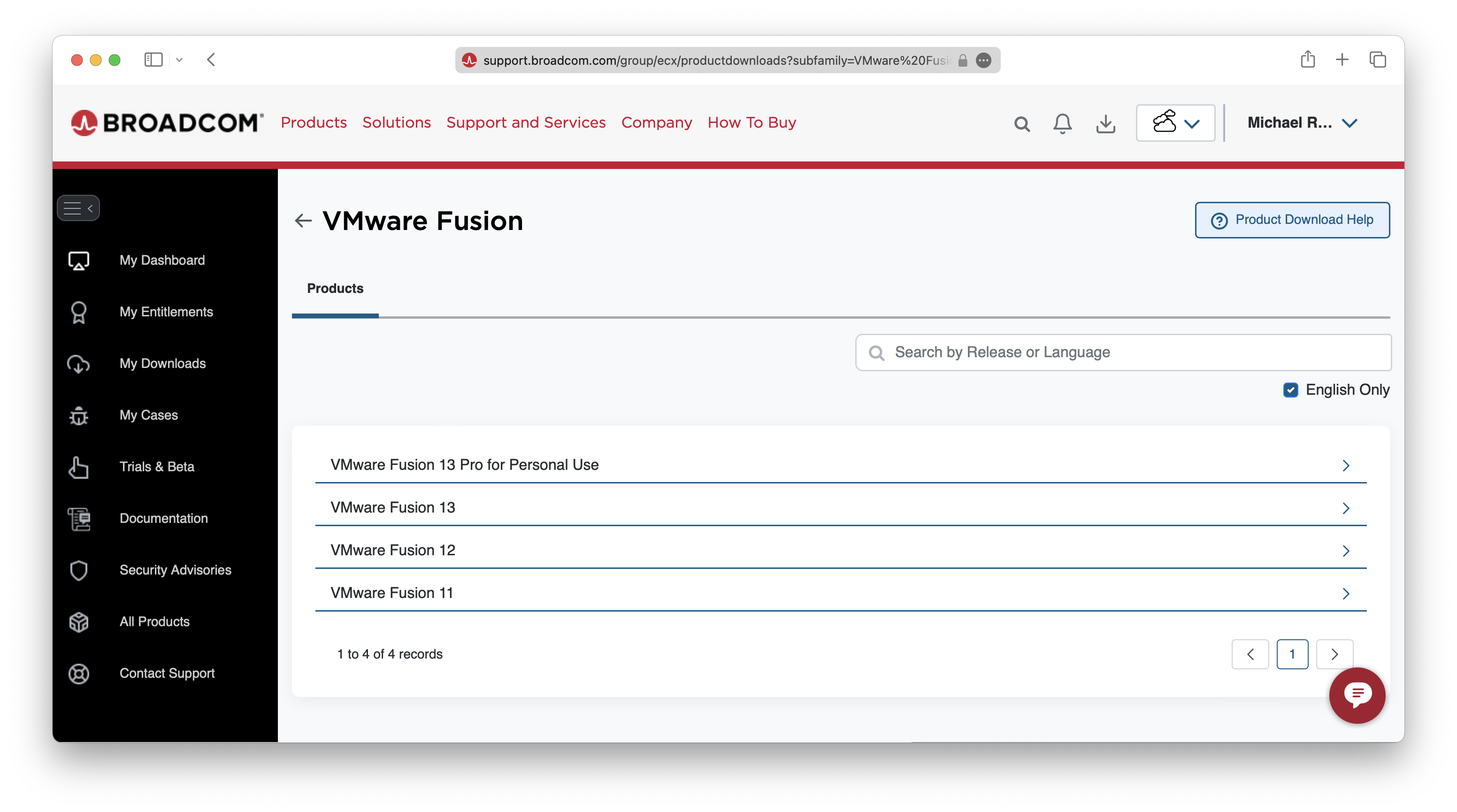 Find the Personal Use folder
Find the Personal Use folder
Agree to terms, and download!
Now we just need to download! You may need to select the 'agree to Broadcom terms and conditions'
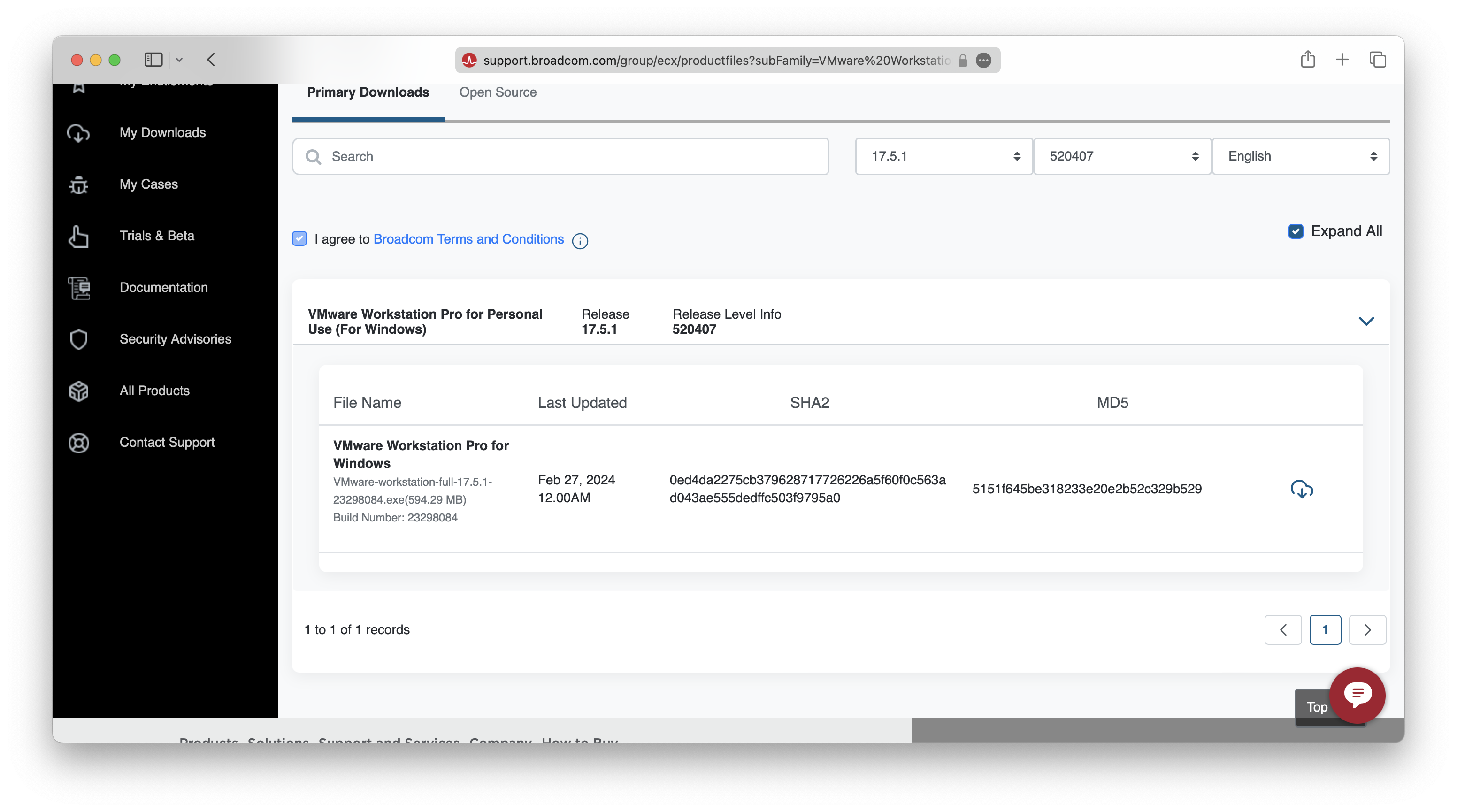 Agree to terms, pass through the Export Control if asked
Agree to terms, pass through the Export Control if asked
x.5.2 has the support for Free
In order to use the Pro edition for Personal Use, you need to install either Fusion Pro 13.5.2 or Workstation Pro 17.5.2 (Windows or Linux).