This article has technology tips for successful registration. For general guidance, please follow registration information from the Registrar.
Please reach out to the ITS Help Desk for technology issues such as signing in, and to the Registrar for assistance with registering for courses once in the system.
Overview
-
-
Using the email from the Registrar's Office, plan out your registration and confirm that you can log in
-
Update your computer or browser if needed
-
-
The Details
Computer, browser, and internet connection are requirements for course registration.
While many operating systems and browsers may work for course registration, having a computer with a current version of macOS or Windows and a popular fully updated web browser is strongly recommended. A fast, reliable Internet connection is preferred if available. On campus, the MiddleburyCollege Wi-Fi network is the fast, reliable, and readily accessible option that is fully supported by ITS. Please see our Wi-Fi documentation or reach out to the Helpdesk if you need assistance connecting prior to registration day.
Please follow guidance from the Registrar for course registration preparation.
Reboot your computer
Although this is not required, periodic computer reboots are recommended to keep things running smoothly. We recommend that you restart your computer well BEFORE registration is set to start.
Clear web browser cache & cookies
We recommend that you clearing the cache and cookies from the browser you will be using BEFORE registration, to prevent unnecessary delays in getting signed in.
Incomplete log-out or an unattended timeout from a previous session may result in the sign-in error screens shown below. We recommend that you clear cache/cookies in advance and/or if you encounter the sign-in errors below (rather than the normal Middlebury single sign-on).
Example Sign-in Errors
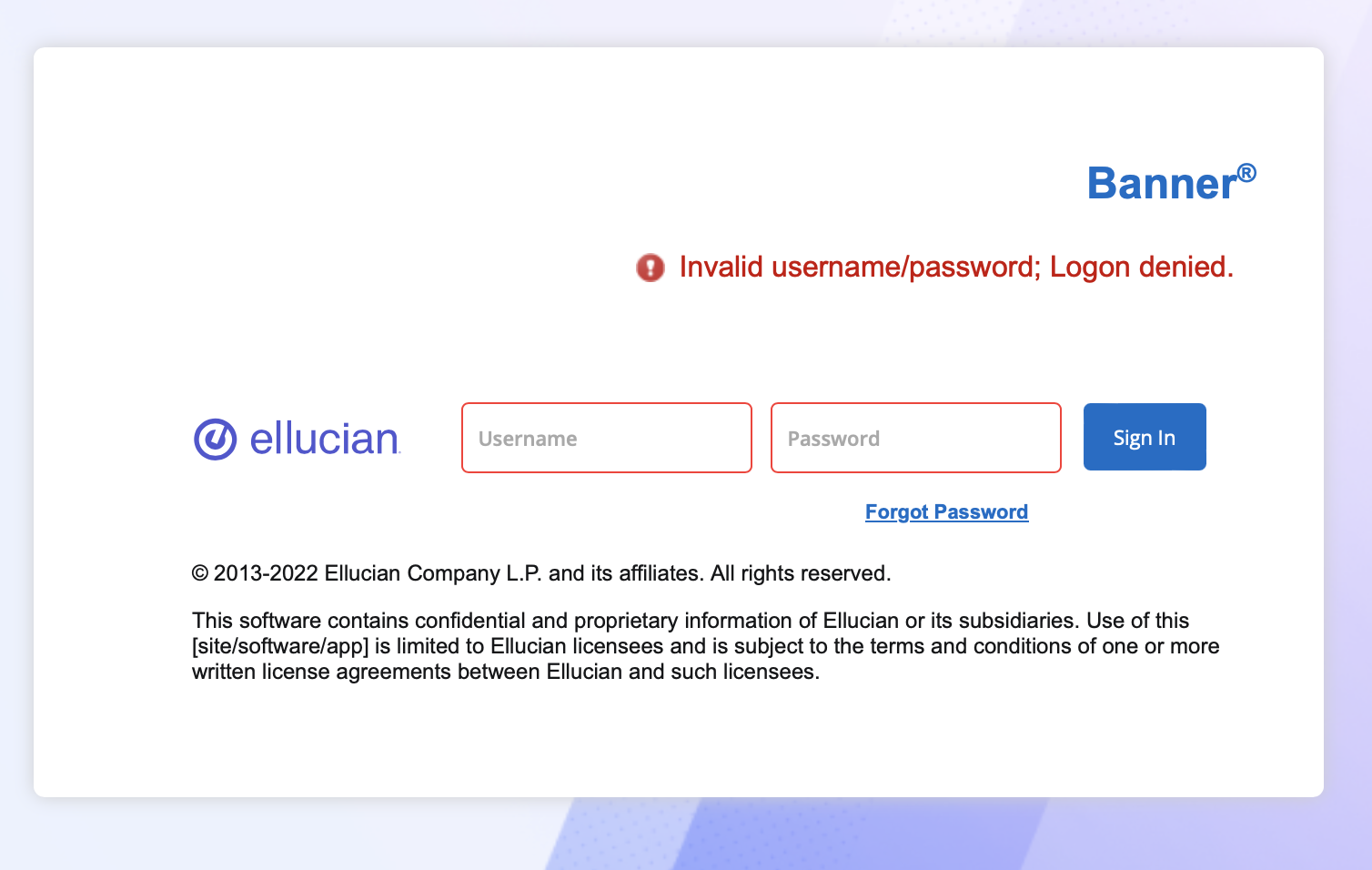
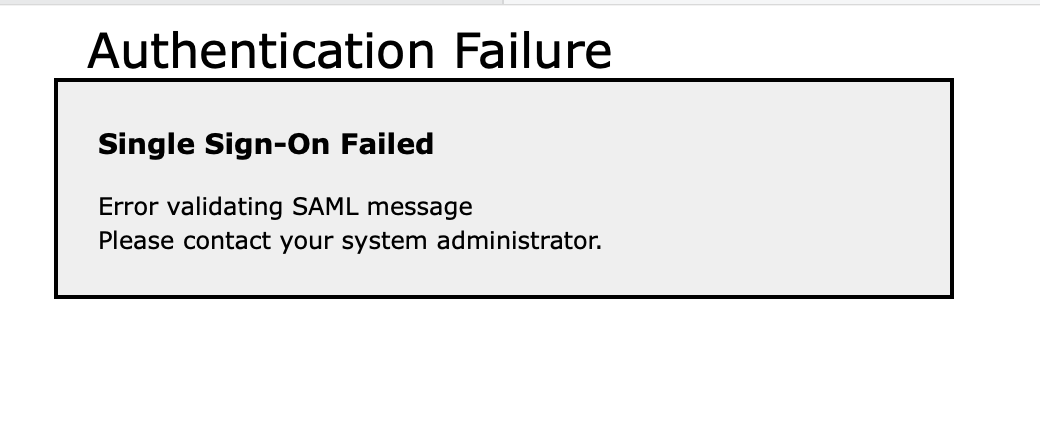
Normal Middlebury Single Sign-on
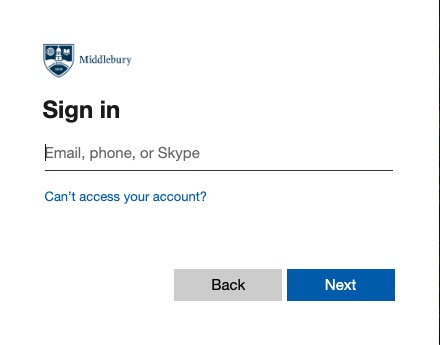
For general information, see the Registrar's page for videos and tips.
For login and related technology issues, the ITS Helpdesk opens shortly before registration begins, checking email and responding to calls (802-443-2200).
- See Related Articles on this page for additional help.
- Self-help hints for many technology issues may be found at the Technology Client Portal, where you can look up questions in our Knowledge Base or submit tickets based on the service you need help with.
- More about the Helpdesk contact methods, the Technology Client Portal, and open hours can be found on the Helpdesk website.
For course registration assistance and submission of your registration once logged in, please reach out directly to the Registrar. (802-443-5770 or registrar@middlebury.edu).